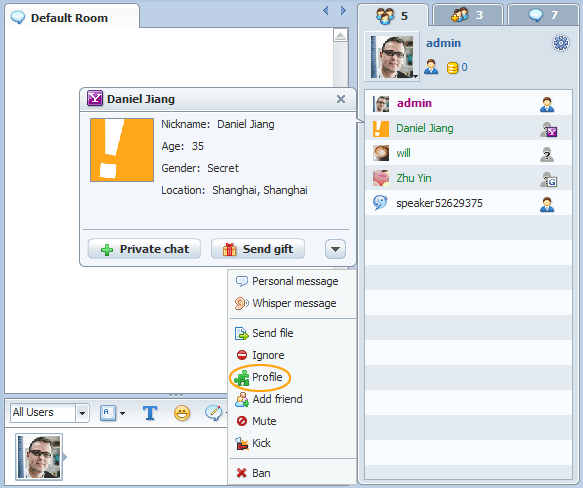Here you can custom menu items. When user click the usernames in the chat room, a mini menu will be popped up where he can learn the user's information, such as photo address, blog address and so on. The detailed steps are as follows:
1. Check Enable custom menu items to enable this function.
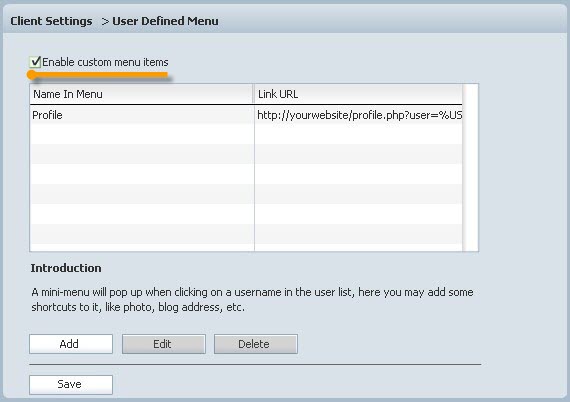
2. Enter the item name in Name in Menu field and URL of the information you want to give in Link URL field , such as photo address, blog address, etc(%USER% here is a wildcard representing your username, don't modify it if you really know what you are doing.).
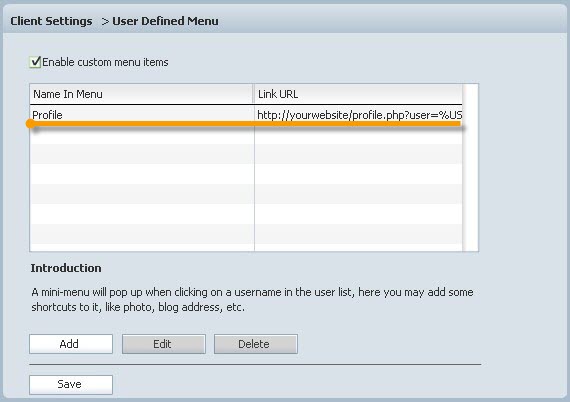
3. If you like, you can add other user information by clicking Add, or jump to step 4 directly.
4. Click Save to finish the settings.
5. If a user needs to view another user's profile, he then can left-click the username in the user list and select Profile, a new window would open to redirect her to the object page.