When you want to check the credits change history, you can enter time duration, room name or username to search the results.
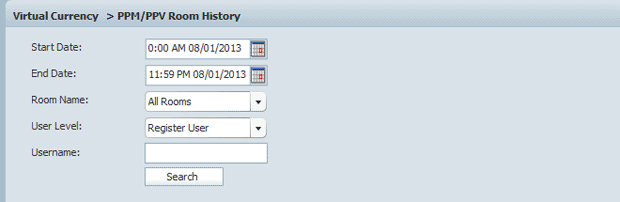
Start Date: The start time that users begin to consume credits in PPM/PPV Room.
End Date: The end time that users consume credits in PPM/PPV Room.
Room Name: The specific room or all rooms that users consume credits.
User Level: Register user and guest.
Username: The username of credits consumer.
Enter some information to search PPM/PPV room history.
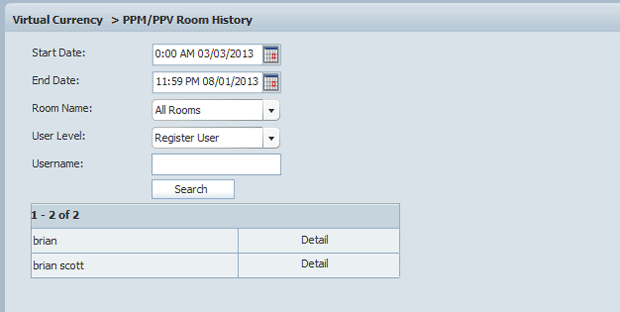
Click detail to view the user's PPM/PPV room history, including Room ID, Date, Type, Receiver, Sender and Credits.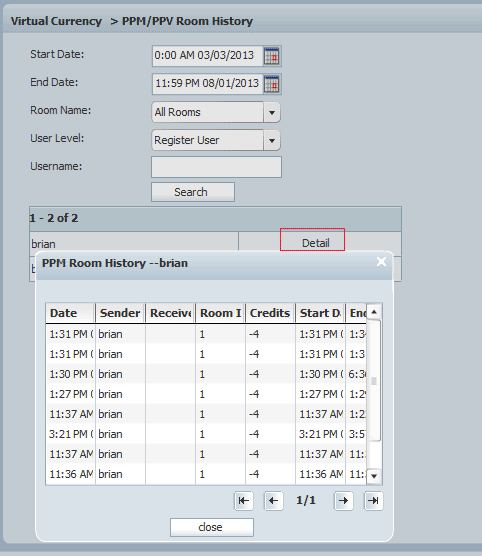
Room ID: The PPM/PPV room the user entered.
Start Time: The start time the user entered the PPM/PPV room.
End Time: The end time the user existed the PPM/PPV room.
Type: PPM or PPT, that is Pay per Minute or Pay per Time.
Receiver: The commission earner of the PPM/PPV room.
Sender: The username of those who entered the PPM/PPV room.
Credits: The "+" in credits are the increased credits, and "-" in credits are the cost of PPM/PPV room the user paid.