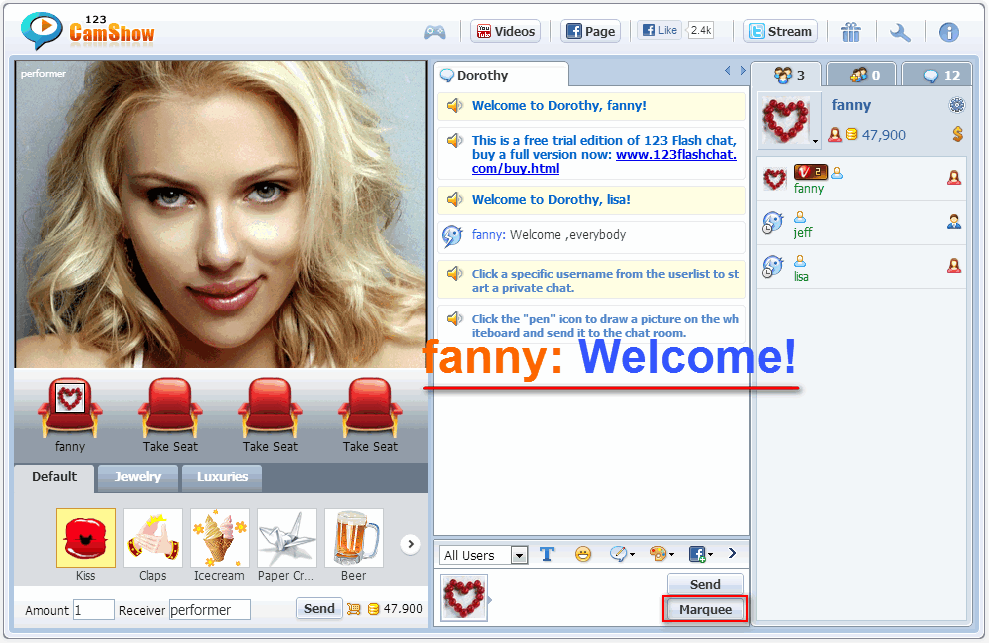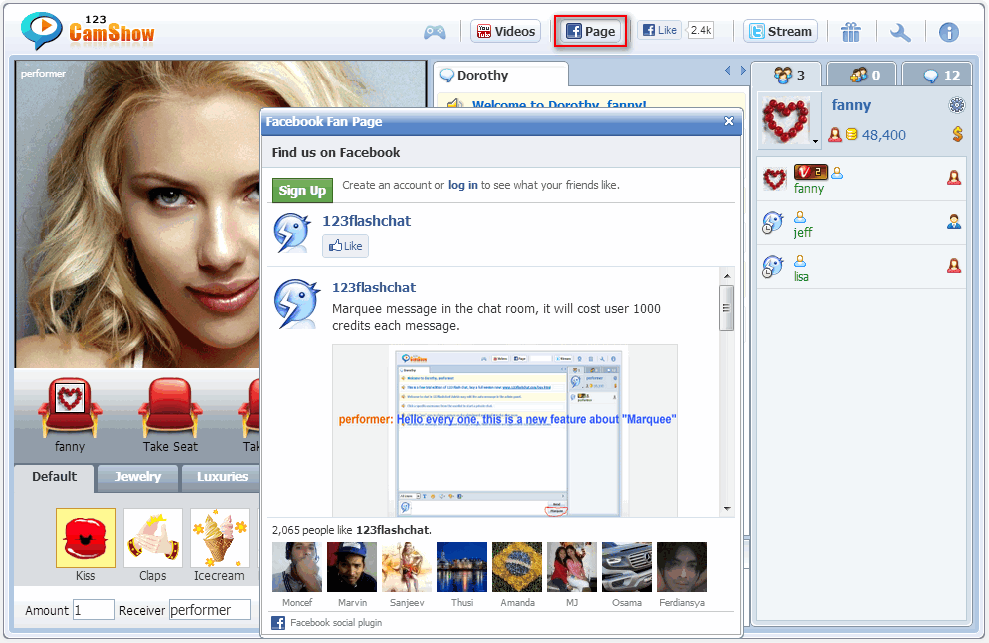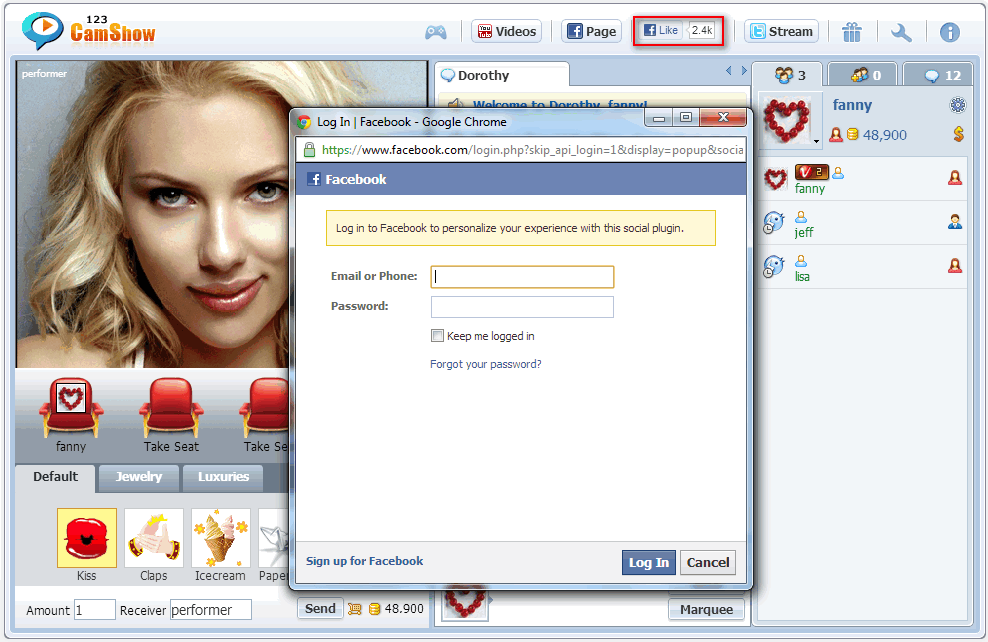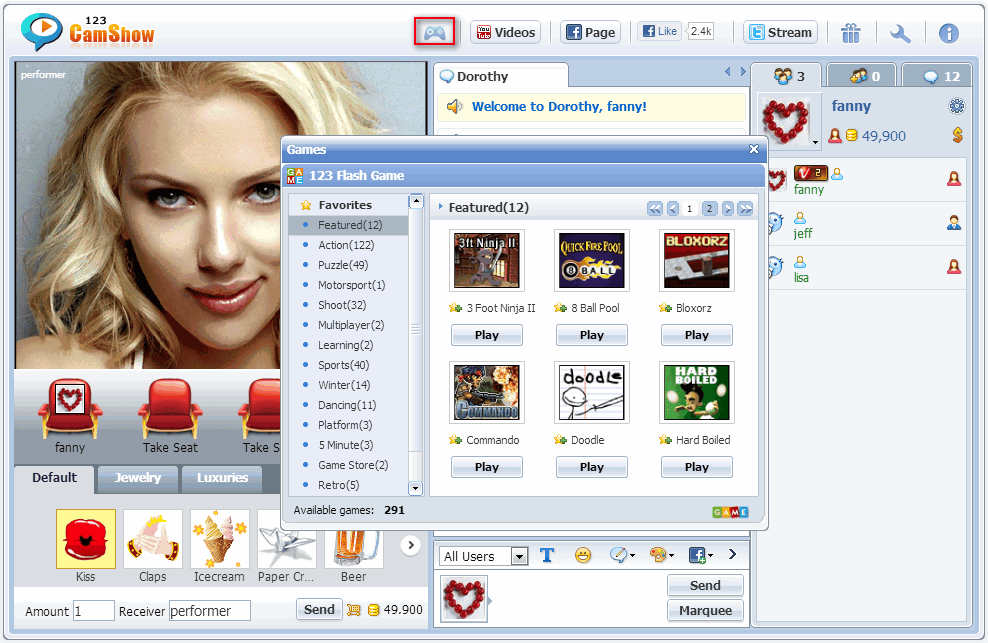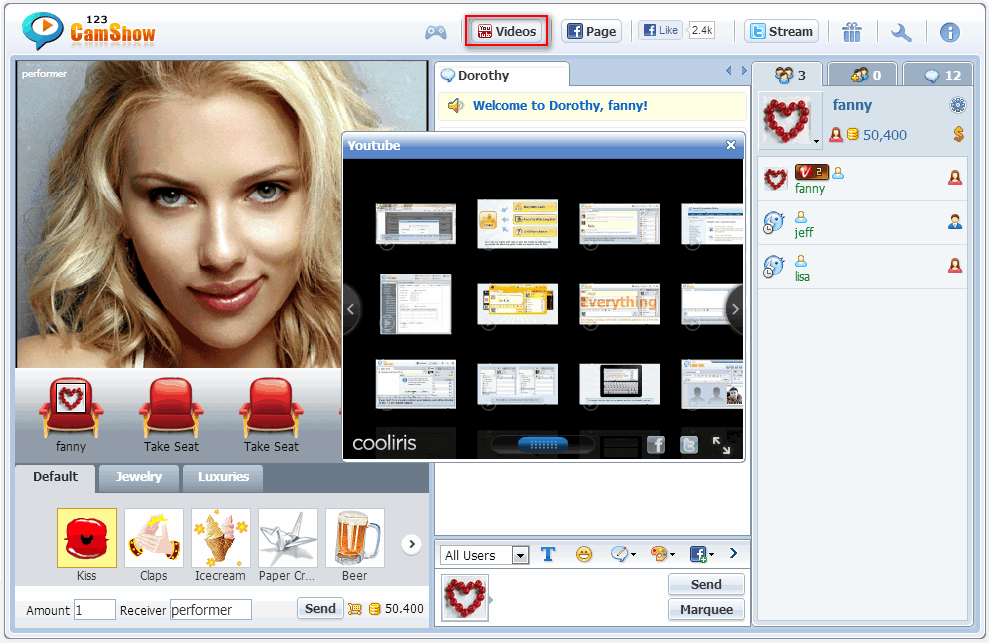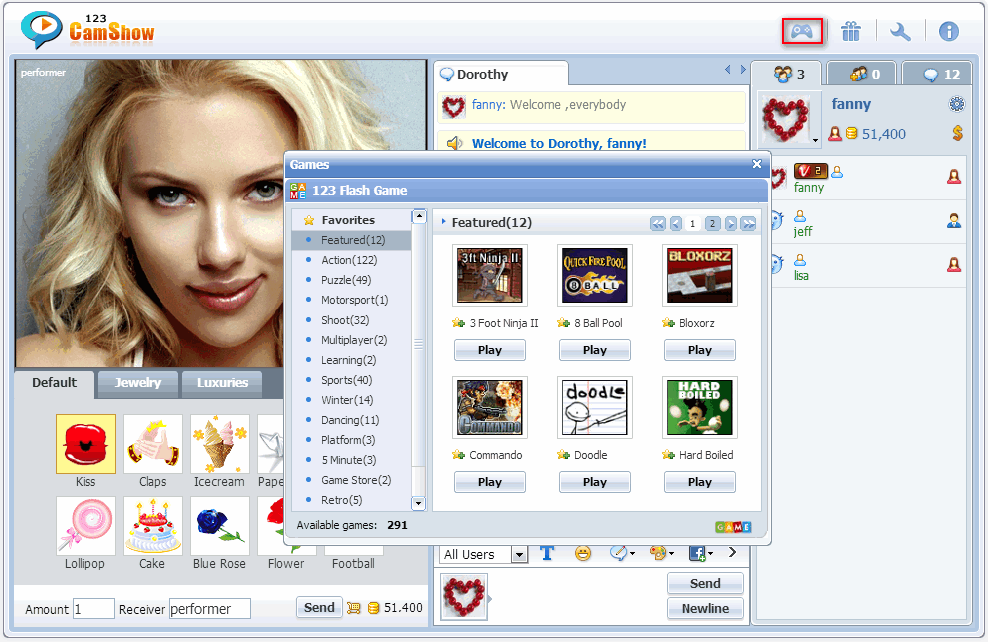Plug-ins Introduction
123 Flash Chat recently introduces the following plug-ins to enhance the chat.
1. Bid A Seat
Viewers may bid for a front seat to support a performer better. There are altogether 4 front seats and each bid costs 100 credits or multiple times of it. Those who bid more will get the opportunity to be listed, so a viewer can improve his chances of winning by increasing the bids. Once succeeded, his avatar will be shown on the sofa picture with his username below it.

2. Marquee Message
It costs 1000 credits to send a marquee message which will run through the screen with bright colors from right to left.
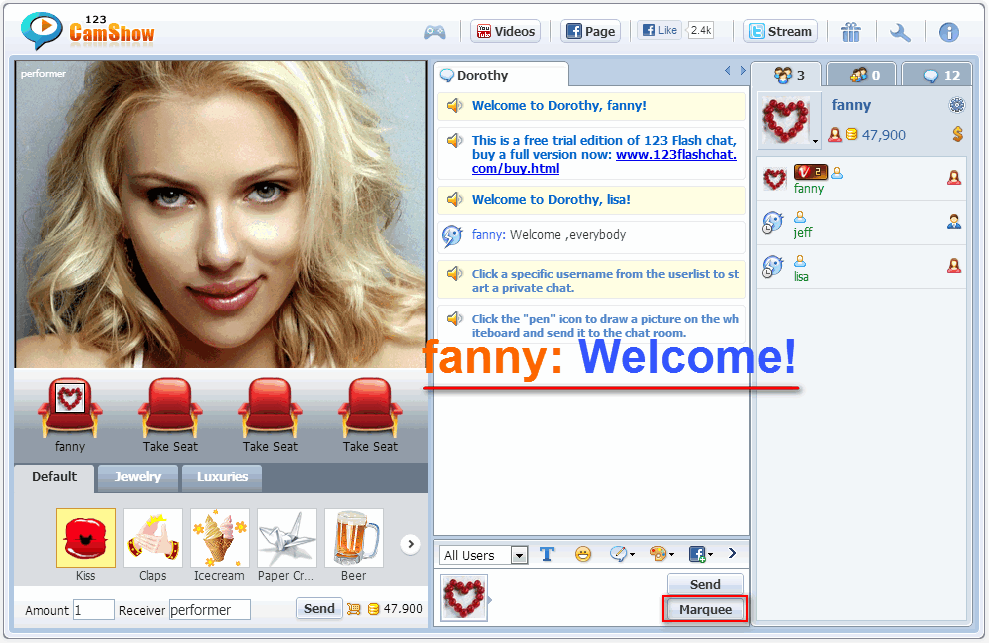
3. Facebook Fan Page
The chat room owner may configure this button to launch your own Facebook Fan Page.
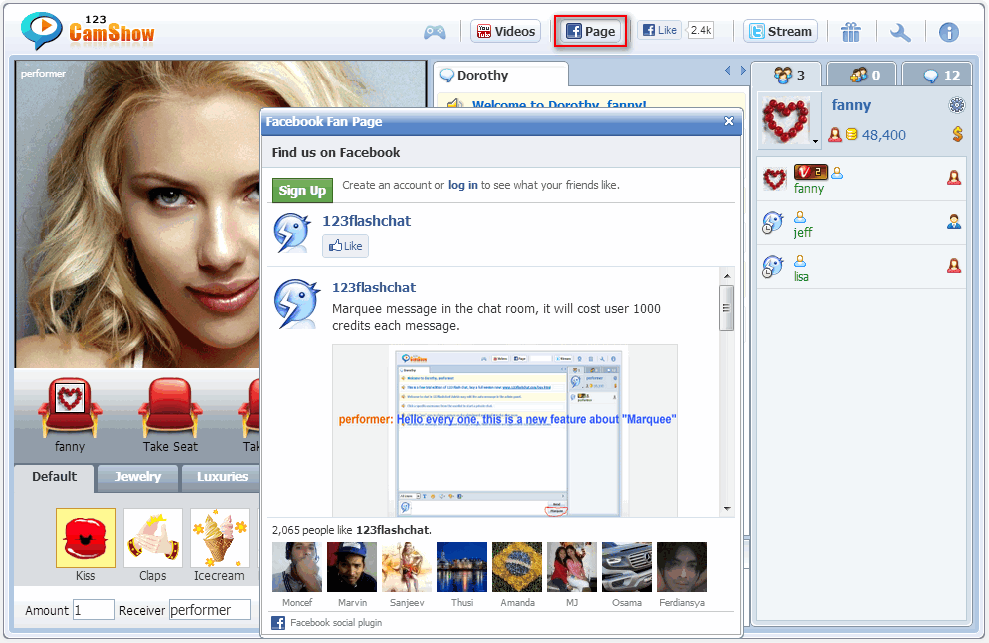
4. Facebook Like
The Like button lets a user share your webpage with friends on Facebook. When the user clicks the Like button in your chat room, a story appears in the user's friends' News Feed with a link back to your webpage.
The chat room owner may define it to a specific webpage, or the current webpage if leaving it undefined.
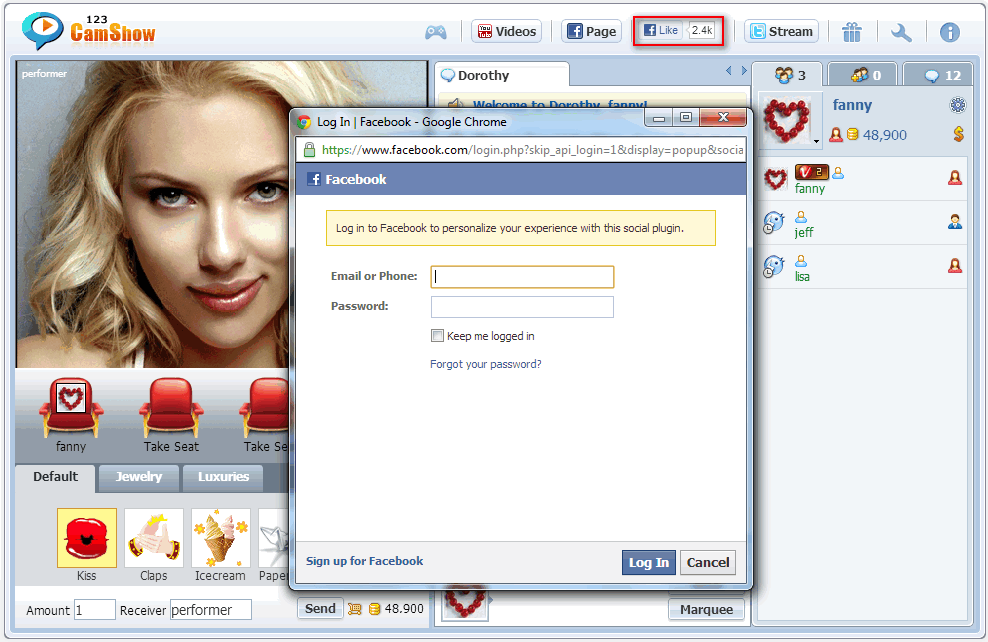
5. Twitter
The chat room owner may configure this button to launch your own Twitter landing page with all your recent tweets.

6. Game
The chat room owner may enable the game button to launch hundreds of third-party casual games for the chat users, and the best parts are: firstly they are free, secondly no registration is required to play them!
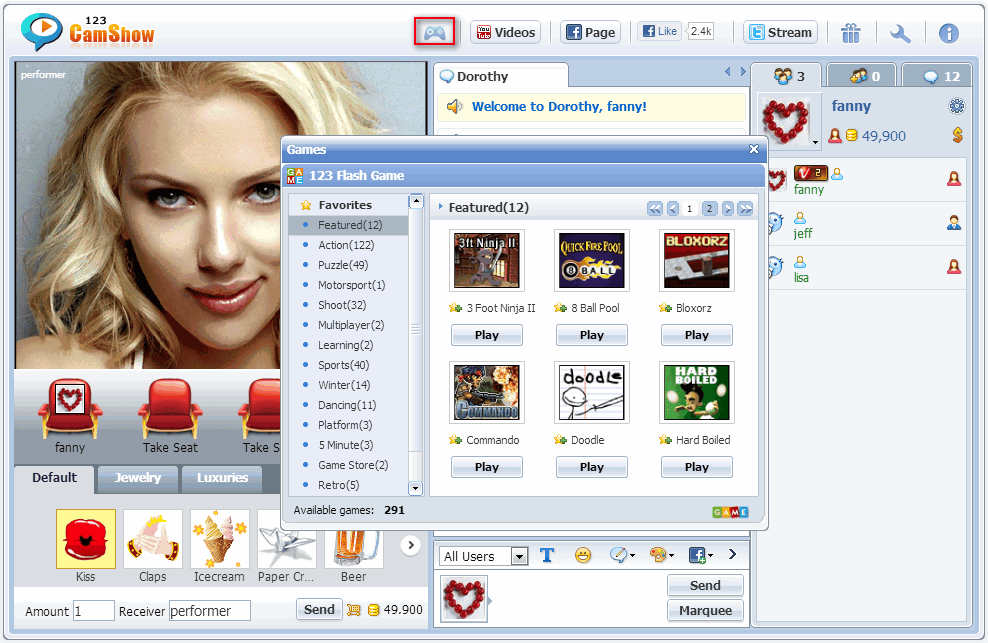
7. Youtube
The chat room owner may configure this button to launch your own YouTube page with all your recent video clips.
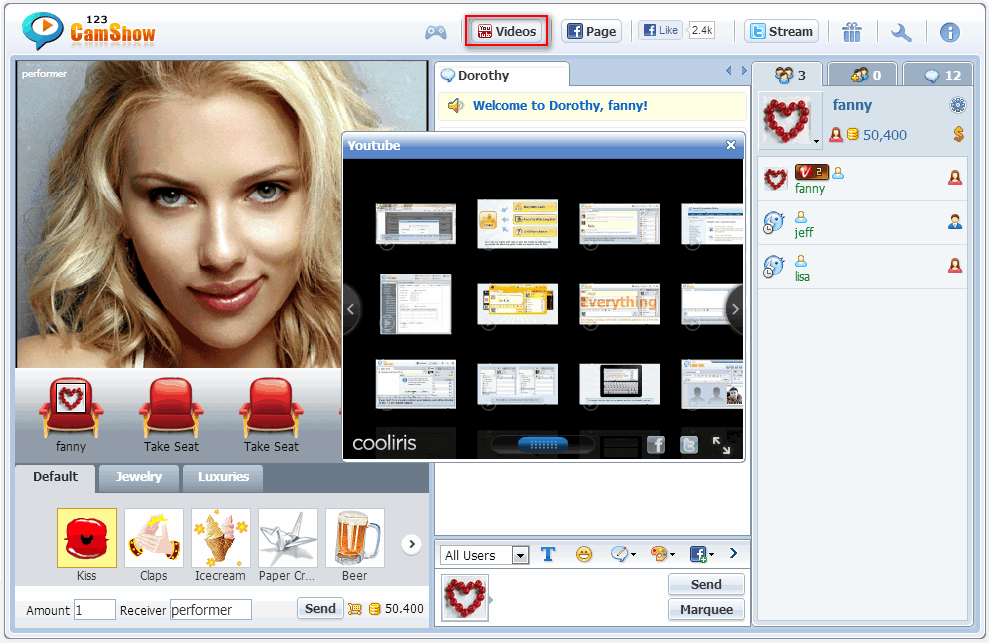
Configuration
You can enable or disable the 123 Flash Chat Plug-ins by modifying the "config.js" file here: <123 Flash Chat installation directory>/client/htmlchat/config/.
For example, add the following line at the end of the file,
var init_extensions="seat,screenmsg,games,youtube,fan,like,twitter";
Then once logged in, you will find the plug-ins already available in the chat room.

Alternatively, you can enable one or more plug-ins in the following way,
Chat Client Parameters Sample
http://localhost:31212/htmlchat/123flashchat.html?init_extensions=games
Consequently you have enabled the game button in the chat room.
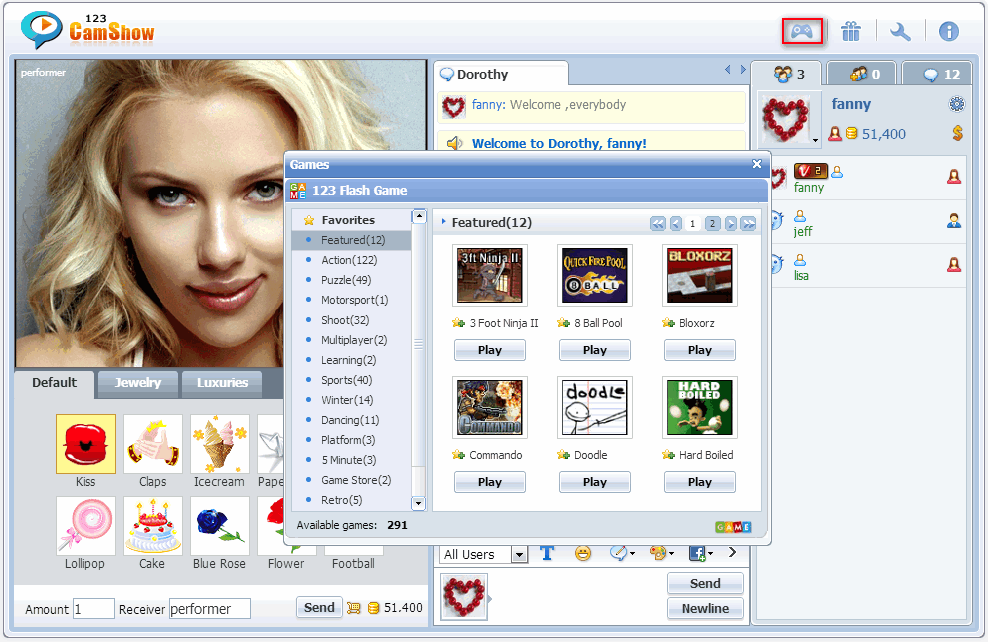
Plug-in Parameters List (for 123flashchat.html) | Parameter | Value | Description |
| init_extensions | seat | Use this value to enable Bid A Seat function |
| screenmsg | Use this value to enable Marquee Message function |
| games | Use this value to enable Game function |
| youtube | Use this value to enable YouTube Plug-in |
| fan | Use this value to enable Facebook Fan Page Plug-in |
| Like | Use this value to enable Facebook Like Plug-in |
| Twitter | Use this value to enable Twitter Plug-in |